If you’re unfamiliar with Medium, it’s a platform that allows you to post your writing, access a pretty impressive built-in audience (Medium has around 100 million monthly readers), and earn money (many of those readers are paid subscribers, and if you post behind the paywall over there, you’ll get paid based on the number of paid subscribers who read your work).
While you have to own the copyright of everything you post on Medium, it doesn’t have to be original work. You can re-publish your own blog posts, or other articles that you still own the rights to. (Check carefully – you don’t always own the rights to something you wrote. It depends on the contract you entered into with the publisher.)
So should you re-post your own blog posts to Medium, or not? The answer to that depends on a few different factors. But there are some great reasons to re-publish on Medium. Here are a few of them.

Disclosure: Sometimes my work here (and all around the web) contains affiliate links. Find out what that means here.
Expanded audience
Your blog posts will likely reach a wider audience when you post them on Medium. Unless you’re one of the big boys (or girls) of blogging, your readership is probably not that big.
Even if you’re managing to drive a lot of traffic to your blog, maybe because you have a big following on social media, or a large and responsive email list, there are likely to be readers on Medium who aren’t part of your current audience.
If your piece on Medium gets curated, it will automatically be distributed to Medium members who follow the topics it’s curated in.
It will also get distributed to your followers, as you build a list of followers on Medium, many of whom may not follow you anywhere else. And if anyone is searching Medium for something specific, your piece might show up via the internal search engine. Re-posting to Medium is a quick and easy way to re-purpose content you’ve already created and reach a wider audience.
Quality backlinks
Medium has a page rank of 9. This means that backlinks from Medium give your own site authority in the eyes of search engines. When you import a story from your blog to Medium, using the import feature, it will create an automatic canonical link back to the original piece. If you ever have problems with this, Medium makes it easy to create a link anyway. In their own words (from an email they sent me recently when I had problems with importing):
“It looks like the import tool was unable to import your story. In this case, you’d need to copy and paste the content into the Medium editor manually. If you want to set up a canonical link for that post, click the “…” button on your draft, choose “Customize canonical link” from the menu and paste your canonical link there.”
You may well get readers clicking over to your site via the link at the bottom of posts, but even if you don’t, those backlinks will be indexed by Google. Just leave it a while to allow Google to index the original post (you can check that it has by simply Googling a phrase from your post). I write for a site that actively encourages me to repost to Medium, for the backlinks and the traffic, but they require me to leave 21 days between the original post and the repost. That gives Google plenty of time to index the original.
You’ll make money
If you repost to Medium you can put your posts behind the paywall, and when Medium members read them, you’ll be paid via the Medium Partnership Program. For most people, it’s not a huge amount, but it is something, and the key to earning consistently through the MPP is to publish lots of content, so if you’re a Medium writer, publishing your own blog content (and content from other sites you write for, if you still have the right to do so) allows you to publish more often and more consistently.
What’s more, you can leave any affiliate links in your blog posts (as long as you disclose them, of course). They’ll reach a wider audience, and you may well find your affiliate earnings go up over time. Be aware you are allowed to include disclosed affiliate links in Medium posts, but anything that looks overly commercial (or God forbid, spammy) will probably get passed over by the curation team.
You’ll build your email list
You can ask readers to join your email list, either in your profile, at the bottom of your posts, or both. Medium doesn’t love this type of call to action in your posts, and it may stop you getting curated (although it doesn’t always). Even if you just have a link to your email list (or a page on your blog that includes an invite to sign up) in your profile, you’ll find your email list will grow over time.
What about duplicate content?
A lot of fuss is made over duplicate content, which tends to incur Google penalties, even though it’s nowhere near as big an issue for most bloggers as some people make out. First of all, what we’re talking about here is syndicated content rather than duplicate. The canonical link tells Google and other search engines that this is a post from one site syndicated to another, which is a very common, and acceptable, practice with online content.
There is a chance, given Medium’s high ranking, that your piece on Medium will rank higher in search engine results than the original, but they both have your name on them, and the Medium piece links back to the original. You’ll have to make your own decision on how you feel about this, but for me, it’s 100% worth reposting to Medium, when I look at overall benefits and drawbacks, including Google rankings.
Should I ever do it the other way around?
It is, of course, possible to post to Medium first, and then repost the content to your own blog. When you do this, the Medium article will doubtless rank higher, but if you have a very small blog with a low page rank, it’s unlikely you’d have got it to rank well anyway. I do it this way around when I’m posting to publications that require or prefer brand new content. This seems fair enough to me, but you always own the right to your content, and I’ve yet to come across a publication that bans you from reposting elsewhere in the future.
Ready to re-post? A few tips
Always check your article carefully after importing. Formatting can get messed up and things might need tidying. Occasionally import fails, and you have to copy and paste, adjusting the canonical link, as specified above.
Read it through for things that don’t make sense. My blog posts often contain phrases such as “here at the blog” which makes no sense when I re-post to Medium.
Change the images if necessary. My blog posts usually have big, portrait, text-heavy, Pinterest-friendly images, that just don’t sit right with the more magazine-like style of Medium. I also always go with a large, landscape top image on Medium, and make sure the photographer is credited, as Medium won’t curate your story otherwise.
Take a second look at the title. As I say, Medium has a more magazine-like feel than most blogs, so even if your title was perfect for your blog, you might want to tweak it just a little so it fits in with other content on Medium.
Add a subtitle. You may or may not use these on your blog, but Medium loves them. It seems you have a better chance of getting curated with a subtitle, and it shows up in previews on other Medium pages, some social sites and in the story list on your profile page (which readers may check out if they like your style).
So you’re all set. Import away. Here’s wishing you a bigger audience, better SEO, more income, and unprecedented list growth. Want to know more about how to make money through the Medium Partnership Program? Take a look at this article.
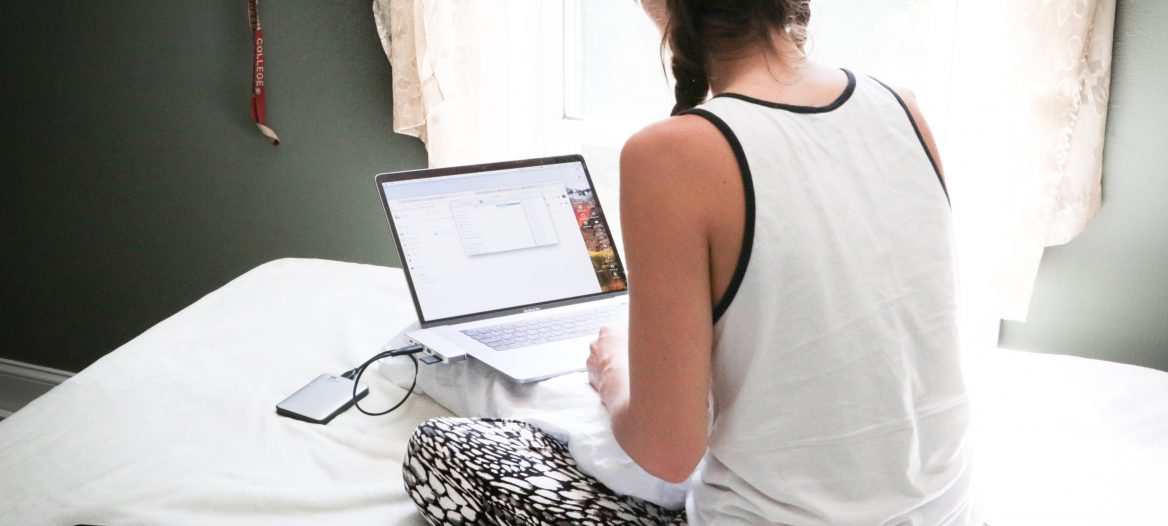
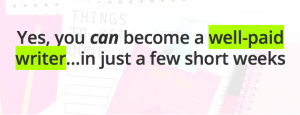
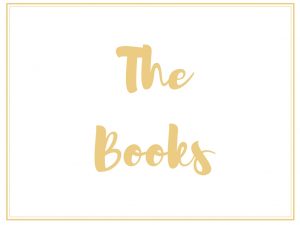




Ben Wehrman
May 20, 2020
Awesome article Karen! I just tried importing a few of my blog posts into Medium, and I get that darn import error…Is it worth digging into why that keeps happening? Or does it not really save that much time opposed to manually copy, paste, and doing the canonical tag thing? Thanks!
Karen
June 5, 2020
Hi Ben
Sorry for the slow reply. Just rescued your comment from my over-zealous spam filter. It really doesn’t take much time to do the workaround so I’d do that for now and then try importing again in the future. Good luck!
Lenore
January 17, 2022
Having read this I thought it was very enlightening.
I appreciate you finding the time and energy to put this informative article together.
I once again find myself spending a significant amount of time both reading and commenting.
But so what, it was still worth it!
Visit my web page – Lenore